How to Decrypt A File When Lost Password/Key?
Generally, files were encrypted by virus attack will cause the file path or drive inaccessible. Then how to decrypt encrypted files without password?
EFS encrypts tool on Windows 7/8/10
Normally if we would like to keep secrets on the privacy files, most of the users will consider EFS encrypt tool. EFS is short for Encrypting File System, a Microsoft Windows encrypt tool that provides filesystem-level encryption, the technology enables files to be transparently encrypted to protect confidential data with physical access to the computer.
However, EFS will need a file encryption key, we called FEK to access the files. Generally, it allows the user to export the pfx certificate and you'd better save carefully to the safe path to make sure the files can be accessed.
How to decrypt a file after lost EFS certificate?
Method 1. Know first how the virus kidnaps the files
Make copies of the files or folders >> Encrypt the copies >> Delete Original files or folders
By knowing how the ransomware works, we can then try primarily to use Bitwar Data Recovery software, which is a free trial data recovery software has powerful functions that allow users to recover original files or folders which deleted by virus or Trojan.
Method 2. Clear encryption attribute
1. Open Windows Explorer
2. Right-click the encrypted file or folder, and then click Properties.
3. On the General tab, click Advanced.
4. Clear the Encrypt contents to secure data checkbox.
Method 3. Ask the recovery agent for help
Make a copy of the file in case of loss or damage.
Send the original encrypted file to the designated recovery agent, namely the file encryption software provider.
Use the agent's recovery certificate and private key to decrypt the file.
Wait the decrypted file back to you, using any file transfer method that is desired.
Steps to recover files with Bitwar Data Recovery
Step 1. Download and then Install Bitwar Data Recovery to the partition or external drive that has no encrypt files.
Step 2. Launch the software and then select the partition or device you have the files being encrypted.
Step 3. Run Scan to search original files and you can even double click the files to preview the files, hit Recover after selected target files or folders.
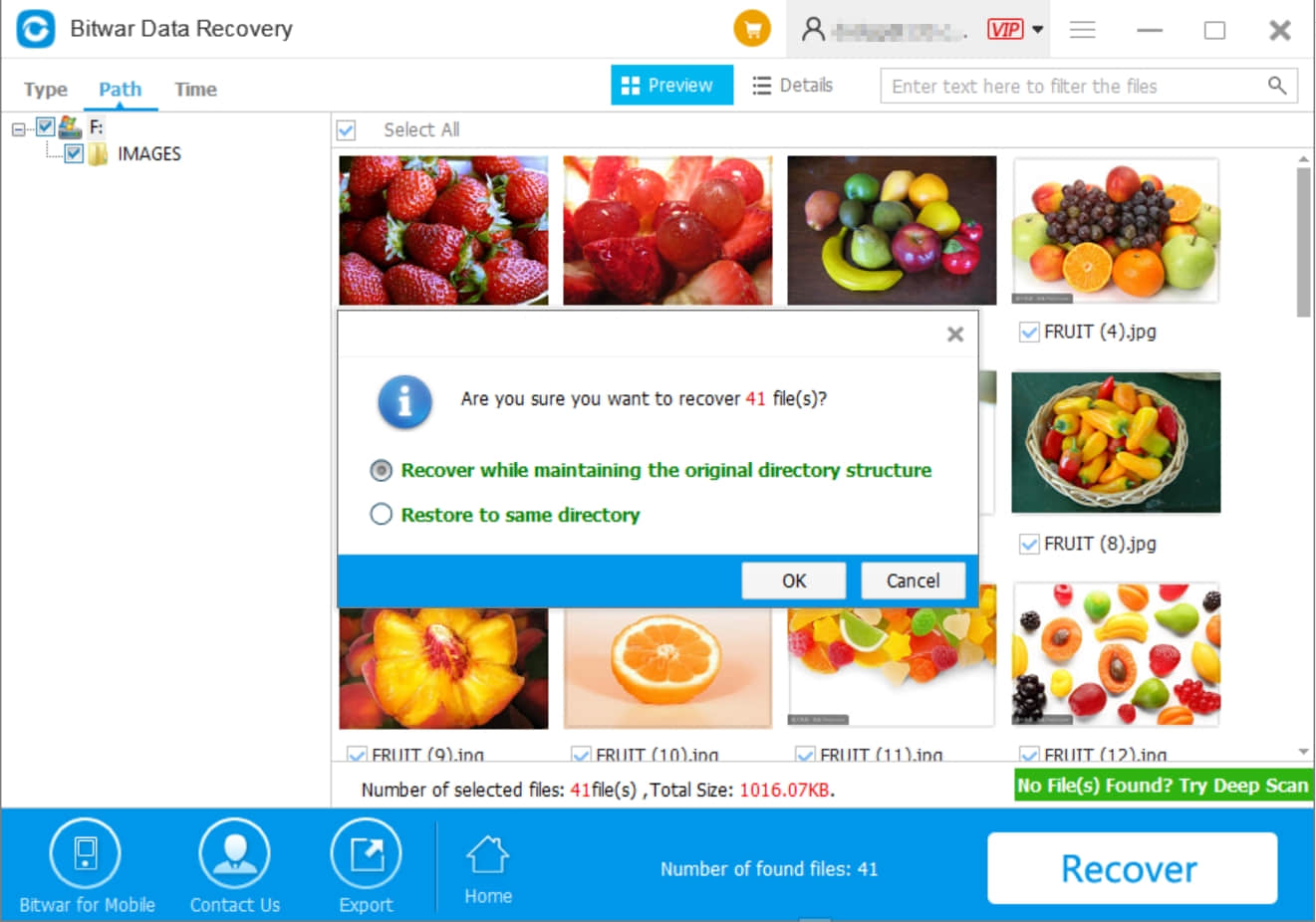
Tips: Please DO NOT save the files back to the partition or device where has encrypted files.
Want to read more articles about how to decrypt encrypted files without password? please click here.



评论
发表评论